Workrave frequently reminds you take at break from your computer. Workrave supports three kinds of breaks:
Microbreaks
Microbreaks are short breaks that occur frequently. Typically, every 3 minutes you get a microbreak that lasts about 30 seconds. The exact duration and frequency of a microbreak is configurable. During a microbreak you can let go of keyboard and mouse, look away from the screen, and relax a bit.
Restbreaks
A restbreak is a longer break that occurs less frequently. Typically, these breaks last about 10 minutes and occur every 45 minutes. During a rest break you can walk around, stretch, and relax.
Daily limit
Workrave keeps track of the amount of time you use your computer. When you have reached the configured daily computer usage limit, you are prompted to stop using the computer for the day.

Each break counts the amount of time you are using the computer (your Active Time), but also the amount of time you are not using the computer (your Idle Time). The timer window, shown on the right, shows the timers of the three breaks. The Active Time is shown as a blue bar; the Idle Time as a green bar. Note that both bars can overlap, resulting in a green/blue color.
Your Active Time starts increasing when you start using the keyboard or mouse and keeps increasing as long as you are using keyboard or mouse. As soon as you stop using the keyboard or mouse, the Active Time stops increasing. When the Active Time reaches the configured Time between breaks, you are prompted to take a break.
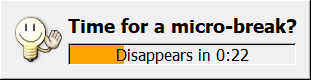
When it is time to take a break, Workrave presents a gentle non-obtrusive reminder. This reminder automatically moves out of the way. This allows you to finish your activity before the break starts. If you ignore the reminder for more than 30 seconds, the reminder window will disappear. Depending on configuration and the amount of times you ignored a break, Workrave will either force you to take the break, or try again a few minutes later.
Your Idle Time increases when you are not using the keyboard or mouse. As soon as you start using the keyboard or mouse, the Idle Time resets to zero. When the Idle Time reaches the configured Break duration, you are have taken the break and the Active Time resets to zero.
More Information on the break reminder window.
More Information on the different windows that Workrave uses to show a break.