In the Xfce desktop environment, a Workrave applet that shows all timer values can be added to a panel.
This applet can be added by right clicking in the panel. In the popup menu, from the Panel menu select Add new items...:
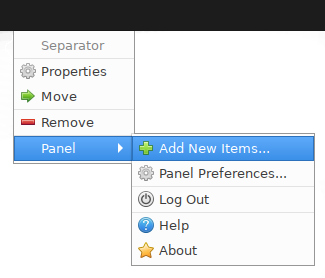
In the window that appears, select Workrave and click on the Add button:

The Workrave applet will now appear in panel.
Note that if you are using Workrave from the Ubuntu Workrave PPA, you have to install the workrave-xfce package.