In the Gnome Shell desktop environment, a Workrave applet that shows all timer values can be added to a panel.
This applet can be added by installing both workrave-gnome and gnome-shell-extensions (details may vary depending on system packaging).
Then, in the Extensions application page, enable the Workrave extension:
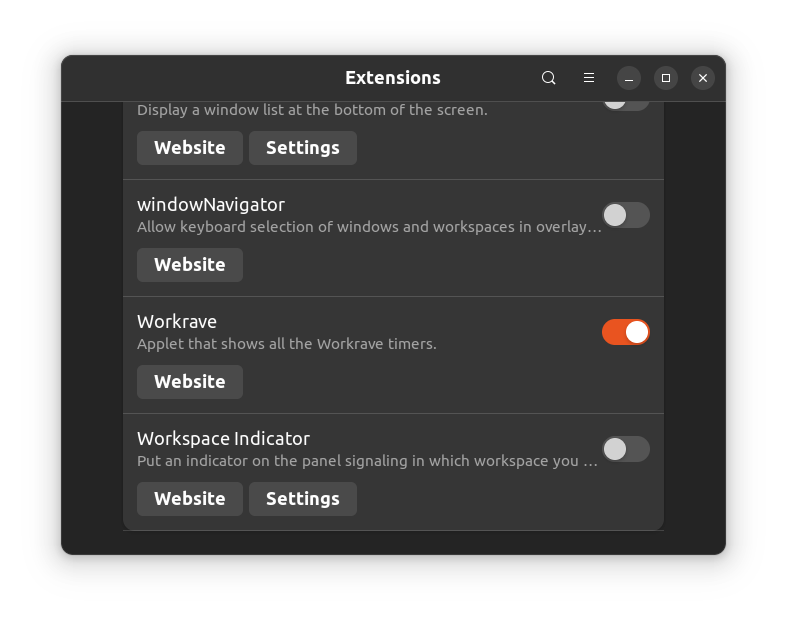
The Workrave applet will now appear in the system panel. Restarting the GNOME environment may be required before the applet appears.